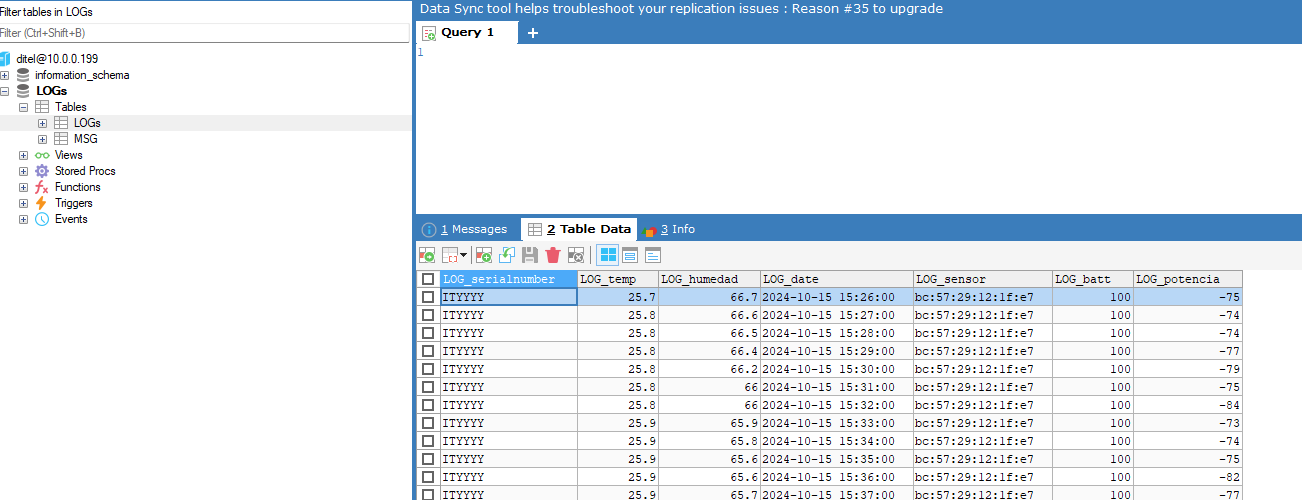MySQL IONA
Exploring the Essentials of MySQL Communication



Exploring the Essentials of MySQL Communication
IONA uses a MySQL database to store its real-time reading records. Direct connection to this database facilitates the integration of data into third-party systems and enables in-depth analysis without intermediaries.
diteldefault_0101Example command-line connection:
mysql -h [IONA_IP_ADDRESS] -P 3306 -u ditel -pLOGs, which stores the readings and device details. The available fields in this table are:
serialNumber: Device's serial numbertemperature: Temperature recorded by the sensorhumidity: Humidity level detecteddate: Timestamp of the readingMAC: MAC address of the sensorbattery: Device's battery statussignal: Bluetooth signal strength in dBmThe database access provided by IONA is configured with read-only permissions, ensuring that users can view data without the risk of modifying or altering it. It is still advisable to keep the user credentials secure and limit access to trusted devices when possible.
This advanced option allows flexible integration into monitoring systems, trend analysis, and other platforms. From temperature and humidity control to monitoring the device’s signal and battery status, direct access to the database enables IONA’s functionality to be fully utilized in customized systems.
This approach is designed for users with technical knowledge of databases who seek to maximize the customization of IONA’s integration within their environments.
For users who prefer a more visual interface for viewing and managing IONA’s data, we recommend using database tools like DBeaver or SQLYog. These tools provide a user-friendly experience with features like graphical query building, data visualization, and easy filtering of records, making it simpler to interact with the stored readings without needing advanced SQL knowledge.
Both DBeaver and SQLYog allow you to securely connect to IONA’s MySQL database with read-only access, ensuring that you can explore and analyze the data in an intuitive way. These tools are especially useful for monitoring trends, filtering specific device readings, and enhancing overall data accessibility.