
IONA Initial Setup
Quick and easy configuration for Connectivity and Monitoring



Quick and easy configuration for Connectivity and Monitoring
Follow these steps to set up your IONA device for the first time:
The IONA device connects directly to a 220V power source, so ensure it's plugged into a suitable outlet. Connect the monitor to the IONA device using an HDMI cable, and plug the Ethernet cable from the device into your router to establish network connectivity
When the device connects to the network for the first time, an initial screen will display the current IP address. After a few seconds, the screen will show temperature and humidity data.
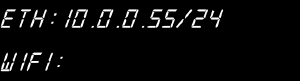
You can access the setup screen in two ways:
Use the following login credentials:
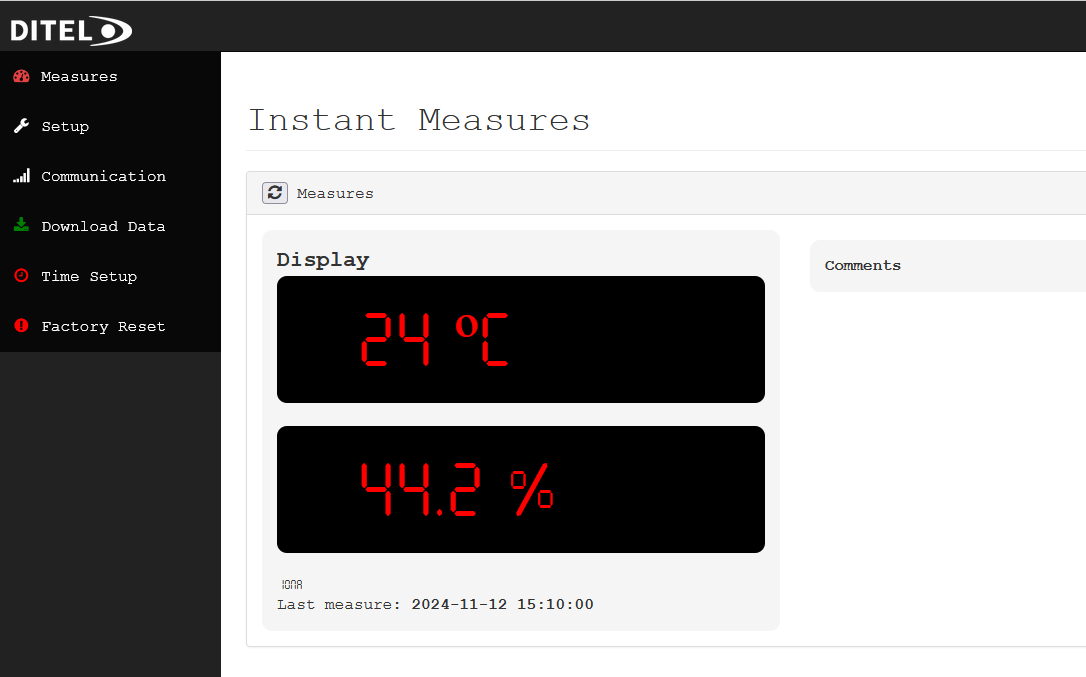
Dbhost: By default, this parameter is set to 'localhost' to read data from the local database. However, it can be changed to connect to an external database. For example, the IONA Slave displays data from another IONA on its screen by connecting to a remote database.
Background Color: Sets the background color of the display screen.
LED Color for Time: Specifies the color of the LED displaying the time indicator.
Font Size for Time: The font size, in pixels, of the time indicator on the screen.
LED Color for Temperature: Sets the color of the text displaying the temperature.
Font Size for Temperature: The font size of the temperature indicator on the screen.
LED Color for Humidity: The color of the digits representing humidity.
Font Size for Humidity: The font size of the humidity display text.
Legend Color: Specifies the color of the legend text.
Legend Font Size: The font size, in pixels, of the legend text.
Heating Max: The maximum temperature value for heating to comply with RD1826 regulations.
Air Conditioning Min: The minimum temperature value for air conditioning according to RD1826.
Blink: Determines if the decimal indicator blinks on the display.
Humidity Indicator: The symbol used to represent humidity on the display.
Device Family: The family name used to compose the MQTT topic.
MQTT Server: The domain or subdomain where MQTT data is sent.
MQTT Port: Default is 1883.
Username: Used to ensure privacy in MQTT communications.
Password: Used to ensure privacy in MQTT communications.
DHCP or Static IP Selector: Allows selecting between DHCP or a static IP for the device.
Device IP: The IP address assigned to the device.
Gateway: The network gateway address.
DNS: DNS server address for network resolution.
SSID: The name of the Access Point (AP) for WiFi connection.
Password: The password for WiFi access.