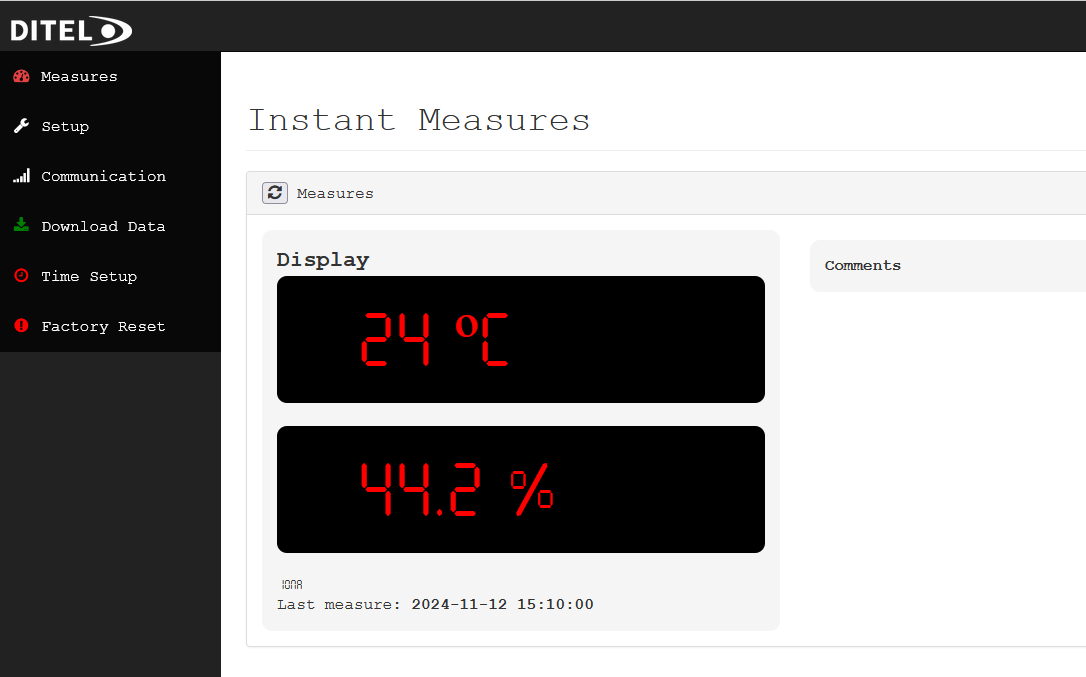Webserver tutorial
Discover how to efficiently set up and manage a web server on your Ditel Micra Max



Discover how to efficiently set up and manage a web server on your Ditel Micra Max
To access the setup of your IONA device, open a browser and enter the IP address of your device followed by /setup. This will take you to the configuration panel, where you will be prompted for a username and password. You can find the default login details in the manual.
Once logged in, you’ll see several sections to manage the device’s settings:
This setup system provides users with a complete tool to personalize and manage their IONA device quickly and easily.